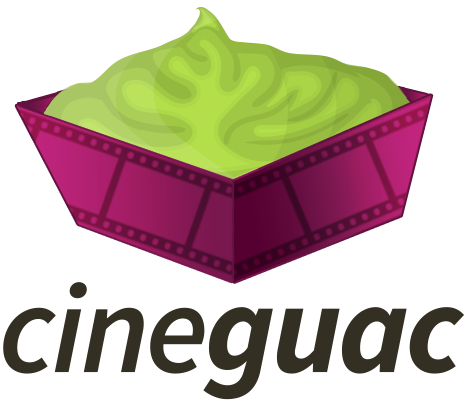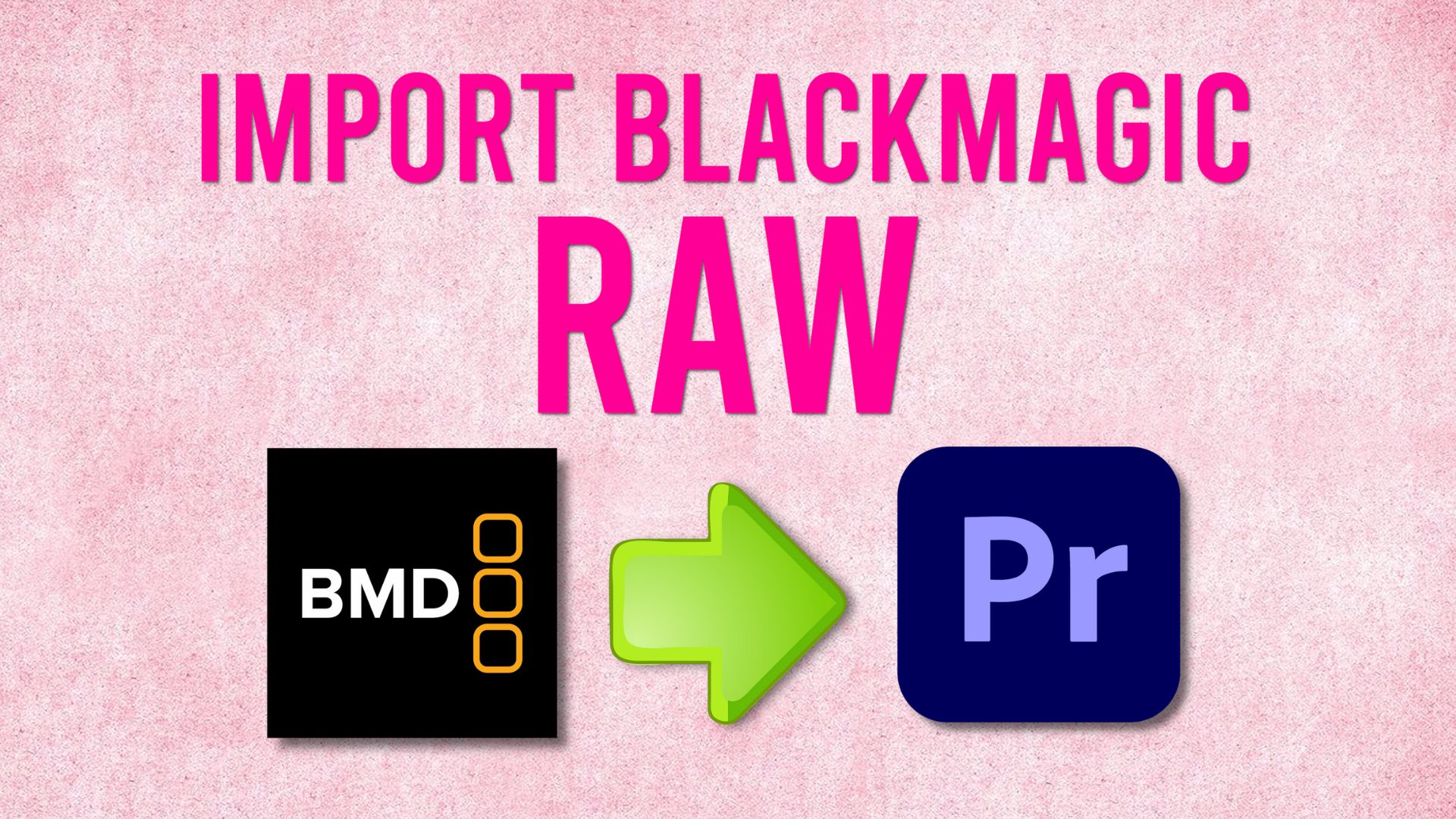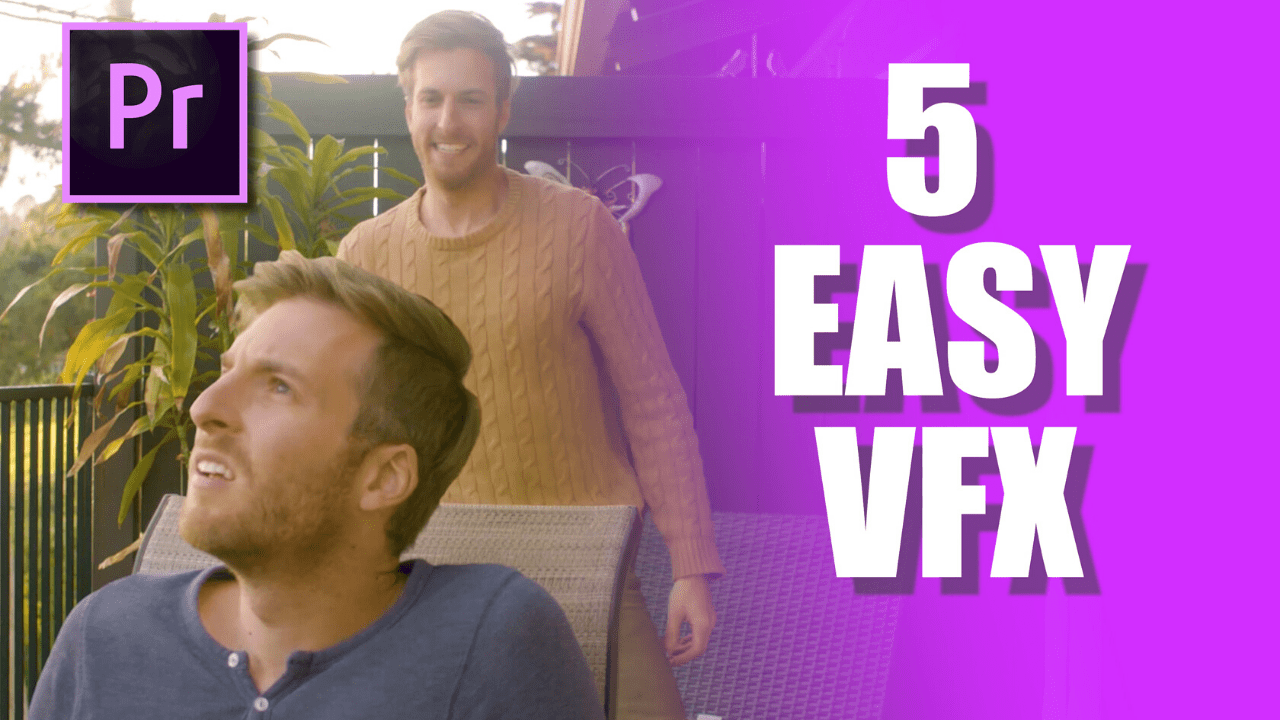Tutorials
How to make VOICE sound STUDIO QUALITY and REMOVE BACKGROUND NOISE in Adobe Premiere Pro
Learn how to make your voice sound like it was recorded in a studio! Using the ENHANCE SPEECH function in...
How To Make ZOOM TRANSITION With MOTION BLUR In Adobe Premiere Pro
Learn how to create a SMOOTH ZOOM transition with Motion Blur in Adobe Premiere Pro! This is a very simple...
How To Import Blackmagic RAW Files Into Adobe Premiere
How To Import Blackmagic RAW Files Into Adobe Premiere Pro | UPDATED 2024 Are you being served with a "File...
How To Record Sound Or Voice-Over In Adobe Premiere Pro
Learn how to record sound, audio, or voice-over directly into Adobe Premiere Pro within seconds! Don't waste time using a...
HOW TO MAKE BLACK DEMON EYES IN ADOBE PREMIERE PRO (TUTORIAL)
Adding text to your video footage is a common practice in video editing, but sometimes you may want the text...
HOW TO PLACE TEXT BEHIND OBJECTS IN ADOBE PREMIERE PRO
Adding text to your video footage is a common practice in video editing, but sometimes you may want the text...
HOW TO MAKE AN INTERACTIVE HOLOGRAM IN ADOBE PREMIERE PRO
Creating an interactive hologram effect in Adobe Premiere Pro can add a futuristic and engaging element to your videos, giving...
HOW TO MAKE AN ANIMATED SCRIBBLE EFFECT FOR MUSIC VIDEOS IN ADOBE PREMIERE PRO
Animated scribble effects can add a dynamic and creative touch to music videos, enhancing the visual experience and matching the...
5 EASY VISUAL EFFECTS IN PREMIERE PRO
Adobe Premiere Pro is a powerful video editing tool that offers a wide range of visual effects to elevate your...
HOW TO STICK TEXT TO MOVING OBJECTS IN ADOBE AFTER EFFECTS | MOTION TRACKING TUTORIAL
Creating dynamic and engaging videos often involves integrating text that follows the motion of objects within your scene. Adobe After...