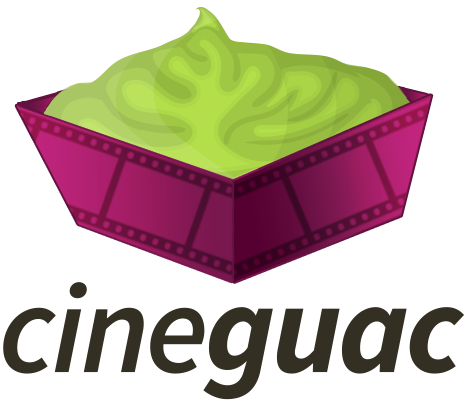ANIMATED FLASHING ARROWS – FREE DOWNLOAD (4K)
ANIMATED FLASHING ARROWS – FREE DOWNLOAD (4K)
In the vast digital landscape where attention is scarce and competition is fierce, captivating your audience’s attention is paramount. Whether you’re creating presentations, videos, or designing websites, incorporating visually engaging elements can make all the difference. One such element that can add dynamism and direct attention effectively is animated flashing arrows.
Adding Movement to Your Content
Static images and text can only do so much in terms of engaging your audience. Incorporating motion into your content not only makes it more visually appealing but also helps in guiding your viewers’ focus. Animated flashing arrows serve this purpose exceptionally well. They create a sense of direction, draw attention to specific points of interest, and can even imply action.
Versatility in Application
The beauty of animated flashing arrows lies in their versatility. Whether you’re a content creator, a marketer, a presenter, or a web designer, these arrows can elevate your work in various ways: Presentations: In slideshows or presentations, animated arrows can guide your audience through key points or emphasize important information. They add a layer of interactivity and professionalism to your slides. Videos: Incorporating animated arrows in videos can help in directing the viewer’s attention to crucial elements within the frame. They can be used to highlight products, call-to-action buttons, or signify transitions. Web Design: On websites, animated arrows can serve as navigation aids, guiding users through different sections or drawing attention to clickable elements. They enhance user experience and improve the overall visual appeal of the site. Social Media: In the realm of social media, where attention spans are notoriously short, animated flashing arrows can make your posts stand out amidst the sea of static content. They can be used to highlight promotions, announcements, or to guide users towards specific links.
Free Download (4K) – Accessible for All
Now, you might be wondering where you can get your hands on these attention-grabbing animated flashing arrows. Luckily, there are numerous resources available online that offer free downloads of high-quality animations, including ones in 4K resolution. Platforms like Pixabay, Pexels, and Unsplash provide a plethora of resources for content creators, and animated flashing arrows are no exception. A quick search on these sites will lead you to a variety of options, allowing you to choose the arrow style, color, and animation speed that best fits your needs.
Tips for Effective Use
While animated flashing arrows can undoubtedly enhance your content, it’s essential to use them judiciously to avoid overwhelming your audience. Here are a few tips for effective use:
- Keep it subtle: Avoid using overly flashy or distracting animations. The goal is to guide attention, not to overshadow your content.
- Use sparingly: Reserve animated arrows for key points or actions that you want to highlight. Using them too frequently can diminish their impact.
- Consider context: Ensure that the style and color of the arrows complement your overall design aesthetic. They should blend seamlessly with your content rather than sticking out.
- Test for accessibility: Remember that not all users may be able to see or interact with animated content. Test your designs to ensure they are accessible to everyone
Adding Movement to Your Content
Static images and text can only do so much in terms of engaging your audience. Incorporating motion into your content not only makes it more visually appealing but also helps in guiding your viewers’ focus. Animated flashing arrows serve this purpose exceptionally well. They create a sense of direction, draw attention to specific points of interest, and can even imply action.Versatility in Application
The beauty of animated flashing arrows lies in their versatility. Whether you’re a content creator, a marketer, a presenter, or a web designer, these arrows can elevate your work in various ways: Presentations: In slideshows or presentations, animated arrows can guide your audience through key points or emphasize important information. They add a layer of interactivity and professionalism to your slides. Videos: Incorporating animated arrows in videos can help in directing the viewer’s attention to crucial elements within the frame. They can be used to highlight products, call-to-action buttons, or signify transitions. Web Design: On websites, animated arrows can serve as navigation aids, guiding users through different sections or drawing attention to clickable elements. They enhance user experience and improve the overall visual appeal of the site. Social Media: In the realm of social media, where attention spans are notoriously short, animated flashing arrows can make your posts stand out amidst the sea of static content. They can be used to highlight promotions, announcements, or to guide users towards specific links.Free Download (4K) – Accessible for All
Now, you might be wondering where you can get your hands on these attention-grabbing animated flashing arrows. Luckily, there are numerous resources available online that offer free downloads of high-quality animations, including ones in 4K resolution. Platforms like Pixabay, Pexels, and Unsplash provide a plethora of resources for content creators, and animated flashing arrows are no exception. A quick search on these sites will lead you to a variety of options, allowing you to choose the arrow style, color, and animation speed that best fits your needs.Tips for Effective Use
While animated flashing arrows can undoubtedly enhance your content, it’s essential to use them judiciously to avoid overwhelming your audience. Here are a few tips for effective use:- Keep it subtle: Avoid using overly flashy or distracting animations. The goal is to guide attention, not to overshadow your content.
- Use sparingly: Reserve animated arrows for key points or actions that you want to highlight. Using them too frequently can diminish their impact.
- Consider context: Ensure that the style and color of the arrows complement your overall design aesthetic. They should blend seamlessly with your content rather than sticking out.
- Test for accessibility: Remember that not all users may be able to see or interact with animated content. Test your designs to ensure they are accessible to everyone.